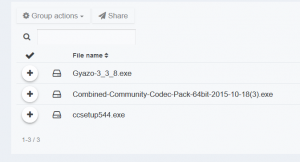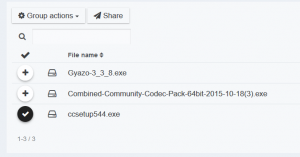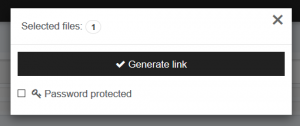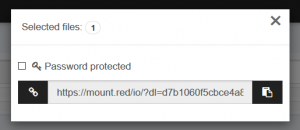What kind of files are not allowed on Mount Red?
- Please refer to our Terms of Service page for a full detailed list of violating files.
Do you inspect users’ files?
- Mount Red will never ever inspect any of its users’ files. We have a no-snooping policy. However:
- In extreme cases, if we receive an abuse report from a legal authority, we will investigate their claim in respect with our ToS. If the file/s in question violate our ToS, then we will be forced to remove it and in some cases warn/remove the account responsible.
My shared link is not working. What could be wrong?
- If your file is not deleted and still appears on your account, but the shared URL stopped working, it could be due to one of the following reasons:
- You moved your file from its directory
- You changed the file’s name AFTER you have already shared your previously generated link.
- Solution: Generate a new sharing URL or revert whatever changes you’ve made to the file after generating its sharing link.
- To avoid being in this situation, please categorize your library before you decide to share your files.
How do I share my files publicly?
- Select a file or files from the left side.
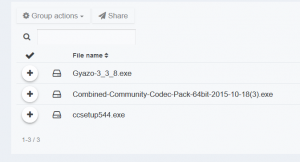
- Click on the “Share” button when you are ready.
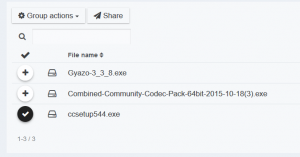
- Click on “Generate link”.
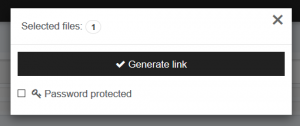
- Your public sharing link:
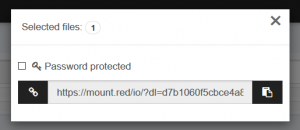
This website uses cookies to improve your experience. We'll assume you're ok with this, but you can opt-out if you wish.Accept Read More Privacy & Cookies Policy